MidiManager | Zigbee
Features
MidiManager allows you to take control of your smart lights with your devices.This integration allows you to turn lights on and off, and change their brightness and color with your devices. All you need is a Zigbee dongle and a smart light and your good to go!
Guide
Requirements
Zigbee dongle
You need a Zigbee dongle to send the Zigbee signals.
You can get versions with a case and without a case , the versions without a case a generally a bit cheaper. It important to get a CC2531 dongle.
Zigbee light
You need a Zigbee light to control .
When buying a light make sure it supports Zigbee. You may also use a Zigbee LED strip , like this one , to control your led strips with MidiManager
Steps
1. Download MidiManager.
2. Insert your Zigbee dongle and turn on your Zigbee lights .
3. Launch MidiManager.
4. Click on the Zigbee integration on the Integrations tab.
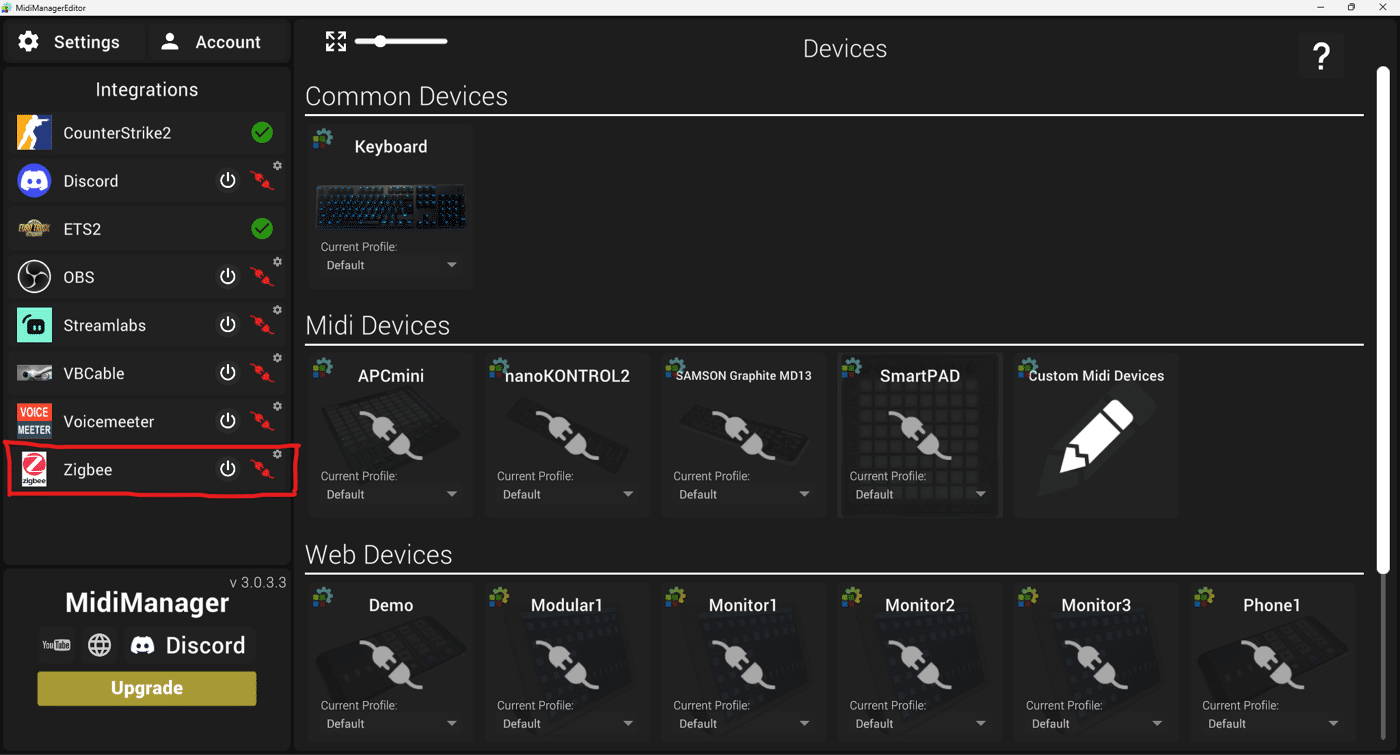
Discord
If you have questions or need some help, feel free to ask in our
discord server.
This is also the place were you can suggest features, report bugs and stay up to date on the latest developments.
Join our Discord Server
